Features #
- 16 Millions color
- Color temperature/Brightness/saturation dimmable
- 2.4G RF wireless transmission technology
- Control distance 30m
- 4 Zones individual control, countless lights in each zone
Parameters #
| Product Name | 4-Zone RGB+CCT Panel Remote (2.4G) |
| Model No. | HR01 |
| Battery | AAA*2PCS |
| Standby power consumption | 15μA |
| Transmitting power | 6dBm |
| RF | 2.4GHz |
| Control distance | 30m |
| Working temperature | -20~45°C |
| Product Size | 52.5*21*120mm (L*W*H) |
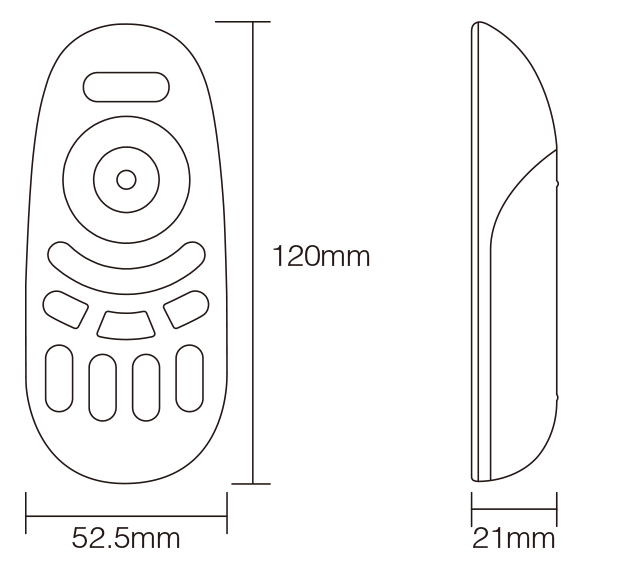
Battery Installation #
User need to buy battery separately, please pay attention to battery “ + ” and “ – ”
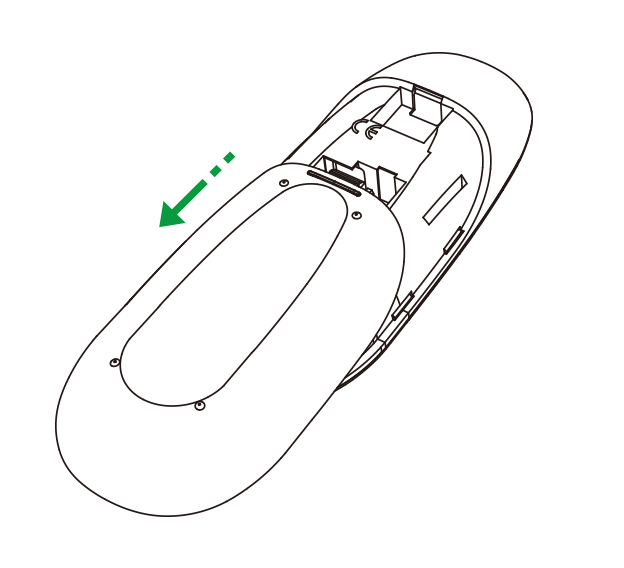
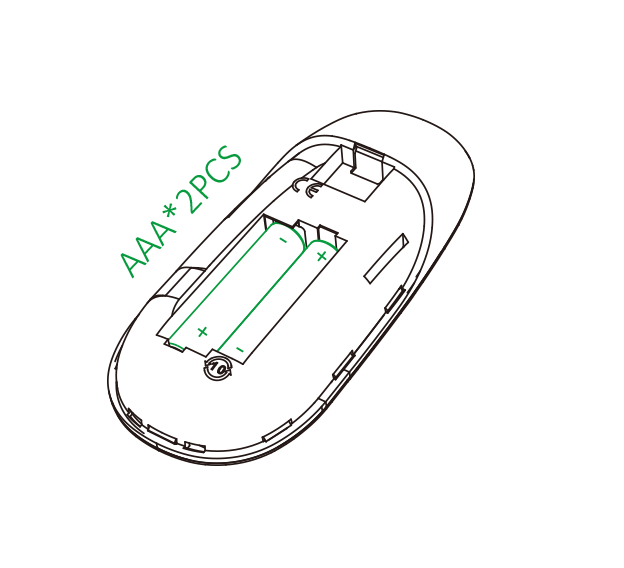
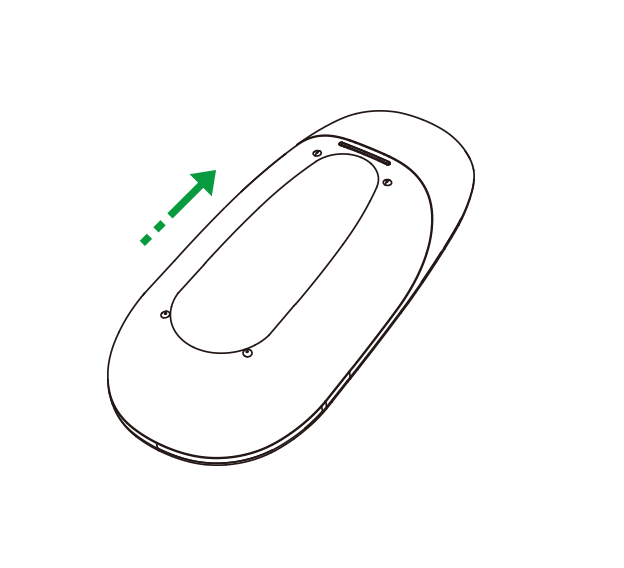
Button Function Description #
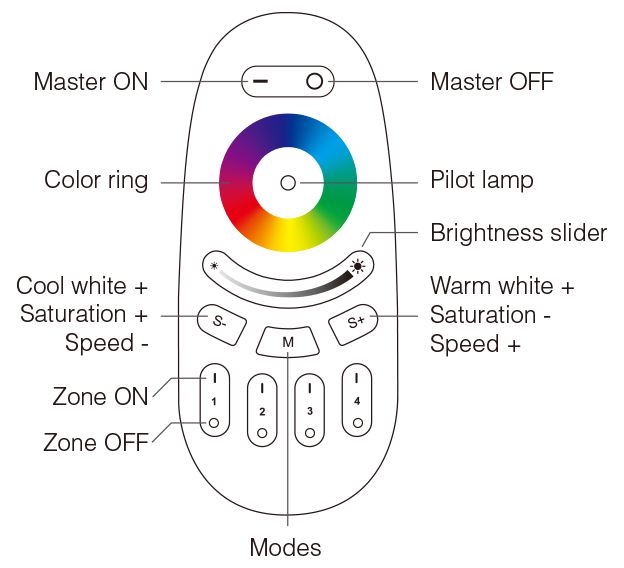
Linking Code #
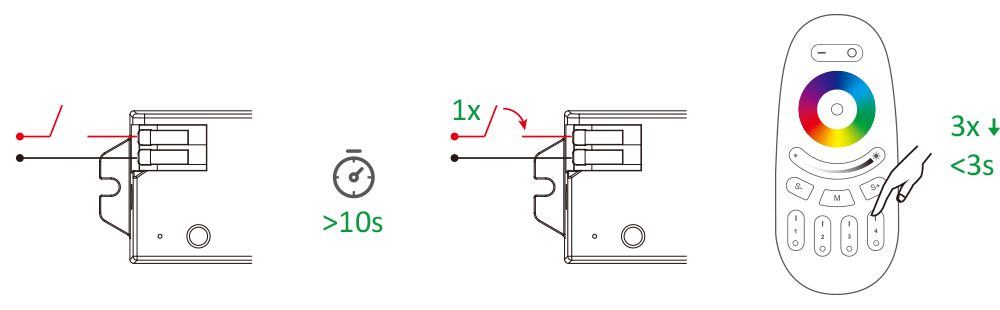
1. Power off –→ 2. Wait for 10 seconds –→ 3. Power on –→ 4. Short press “ I ” 3 times within 3 seconds.
Linking code is done if the lights flashes 3 times slowly.
Don’t use “Master ON” to link code.
You only can link lights into one zone on one remote .
Cleaning Code #
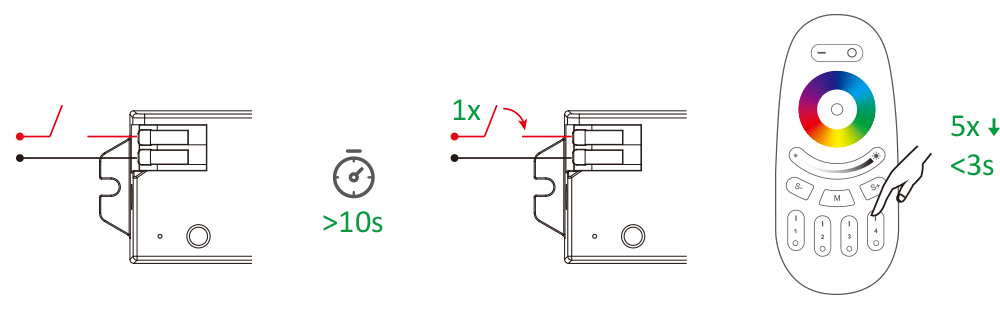
1. Power off –→ 2. Wait for 10 seconds –→ 3. Power on –→ 4. Short press “ I ” 5 times within 3 seconds.
Cleaning code is done if the lights flashes 7 times quickly.
Dimming instructions #
White Color #
- Long press “ I ” in group zone or “ Master ON ” to get white color
- Press “ S- ” to dim WW, press “ S+ ” to dim CW
Saturation #
- Touch any point on “ Color ring ”
- Press “ S- ” for increasing, press “ S+ ” to decreasing
Brightness #
Brightness up to down ( from right to left)
Dynamic mode #
- Press “ M ” to get dynamic mode, press “ M ” one time to get one dynamic mode
- Press “ S- ” and “ S+ ” to change speed
Login out : Long press “ I ” on group zones or touch “ color ring ”
Attention #
- Pay attention to battery “ + ” and “ – ” while doing installation.
- Please replace new battery if the indicator flashes quickly.
- It’s better to remove battery if you don’t use remote frequently.
- Don’t use remote near metal or magnetic area.


