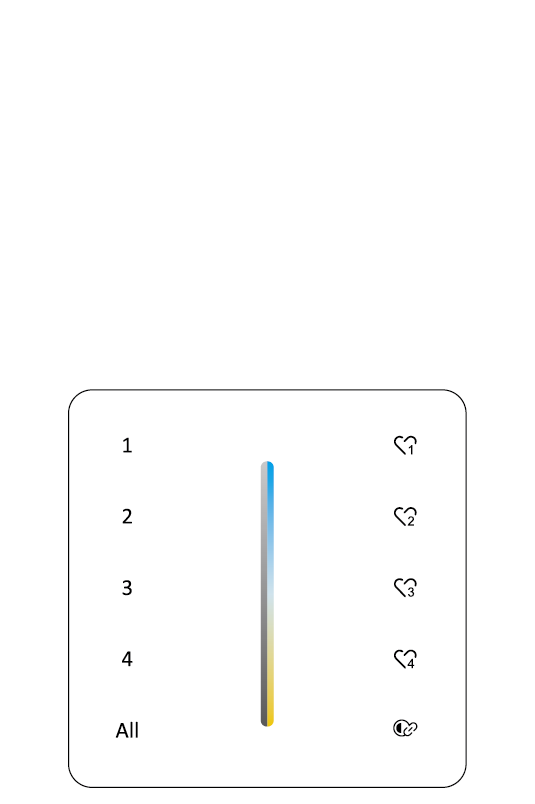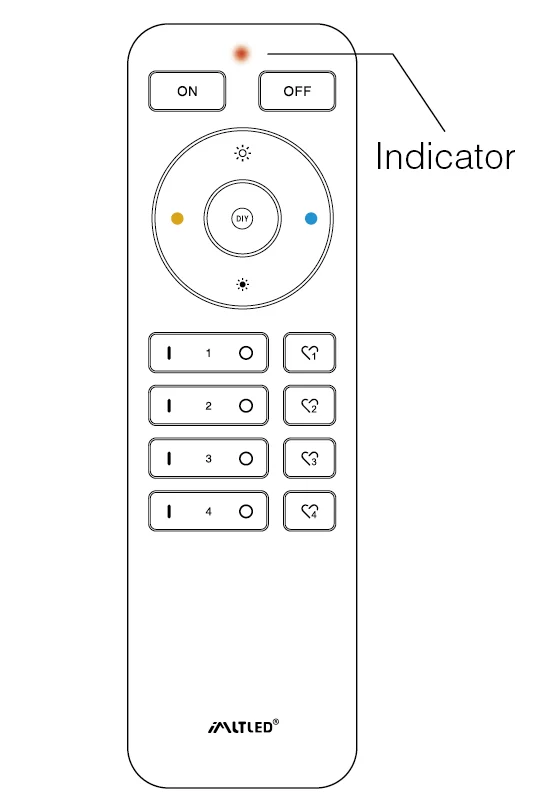Features #
- Color temperature / Brightness dimmable.
- 2.4G RF wireless transmission technology.
- Control distance 30m.
- 4 Zones individual control, countless lights in each zone.
- Support to save 4 scenes.
Parameters #
| Product Name | 4-Zone CCT Remote (2.4G) |
| Model No. | HR02 / HR02B |
| Battery | 3V (CR2032*2PCS) |
| Standby Power Consumption | 3μA |
| Transmitting Power | 6dBm |
| RF | 2.4GHz |
| Control distance | 30m |
| Working temperature | -20~45°C |
| Product Size | 140*42*13mm (L*W*H) |
Battery Installation #
User need to buy battery separately, please pay attention to battery “ + ” and “ – ”
Key Description #
Short Press: Turn on light
Long Press 2S: Maximum brightness
Short Press: Turn off light
Long Press 2S: Activate night light mode
Short press: Activate scenes
Long press: Save scenes
Linking Code #
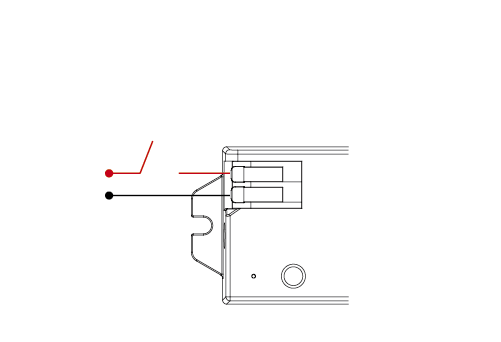
1. Power off
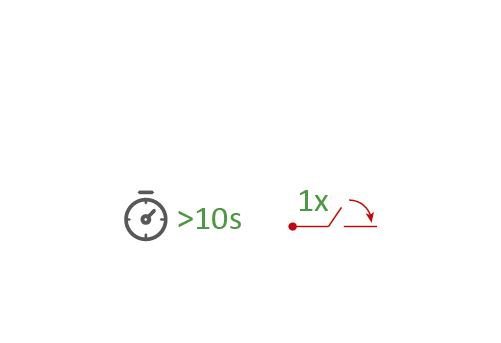
2. Turn on the light after 10 seconds
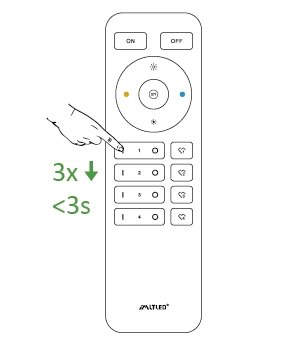
3. Short press “ I ” 3 times within 3 seconds
Linking code is done if the lights flashes 3 times slowly.
Don’t use “Master ON” to link code. You only can link lights into one zone on one remote.
Cleaning Code #
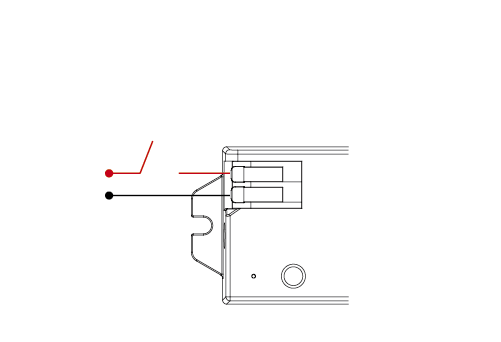
1. Power off
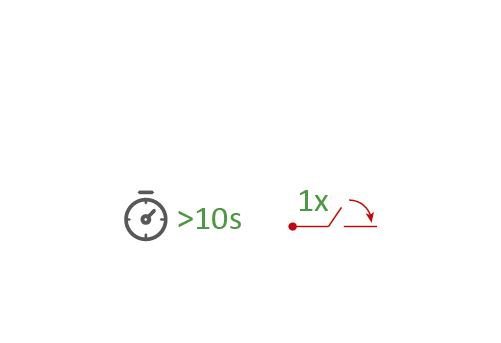
2. Turn on the light after 10 seconds

3. Short press “ O ” 5 times within 3 seconds
Cleaning code is done if the lights flashes 6 times quickly.
Copying Function #
The remote have copying function. It can copy linking data from other remote. Users don’t need to link current remote if copying data successfully.
Clean Copying #
Press ” ![]() ” continuously 15 times until indicator flashes 6 times.
” continuously 15 times until indicator flashes 6 times.
Time Setting (ON/OFF light) #
0.5S: Press ” ![]() ” 10 times continuously until the light flashes 2 times.
” 10 times continuously until the light flashes 2 times.
1.5S: Press ” ![]() ” 15 times continuously until the light flashes 2 times.
” 15 times continuously until the light flashes 2 times.
DND Mode ( ON/OFF) #
ON: Press ” ![]() ” 10 times continuously until the light flashes 4 times quickly.
” 10 times continuously until the light flashes 4 times quickly.
OFF: Press ” ![]() ” 15 times continuously until the light flashes 4 times slowly.
” 15 times continuously until the light flashes 4 times slowly.
PWM Frequency (High/Low) #
High: Press ” ![]() ” 10 times continuously until the light flashes 1 times.
” 10 times continuously until the light flashes 1 times.
Low: Press” ![]() ” 15 times continuously until the light flashes 1 times.
” 15 times continuously until the light flashes 1 times.
Attention: The different frequency can avoid the beeping noise from mains.
Mini Brightness #
- Long press “
” or “
” 6S in any group zones until lighting fixture flashes one time (step out automatically if remote don’t be operated within 5S).
- Short press “
” or “
” in group zone to set up 10 kinds of brightness level ( 1%, 5%, 10%, 15%, 20%, 25%, 30%, 35%, 40%, 50%).
Short press any button except “OFF” to confirm or step out setting, the master “OFF”can set up all features.
Attention #
- Pay attention to battery “ + ” and “ – ” while doing installation.
- It’s better to remove battery if you don’t use remote frequently.
- Don’t use remote near metal or magnetic area.
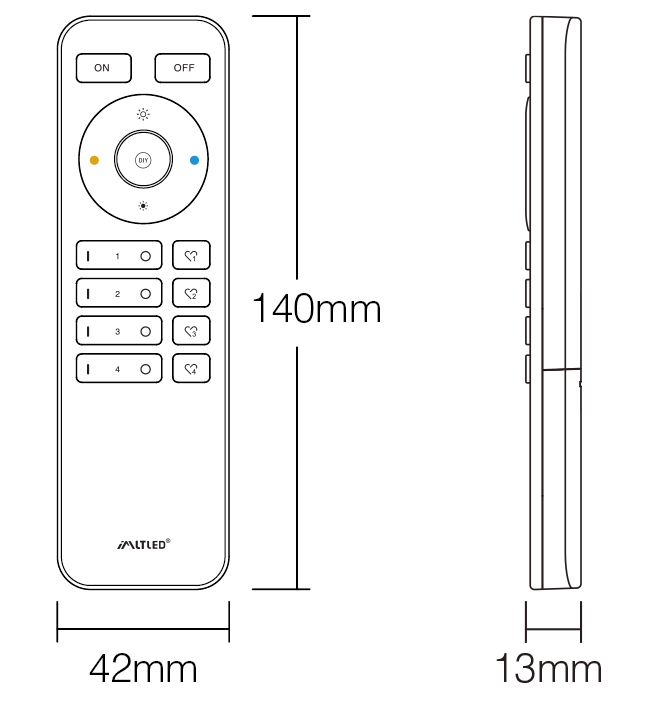
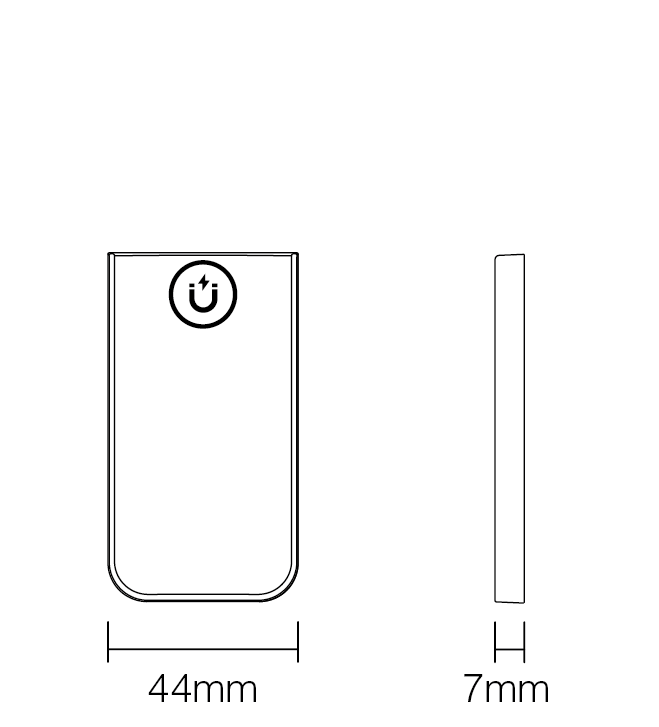
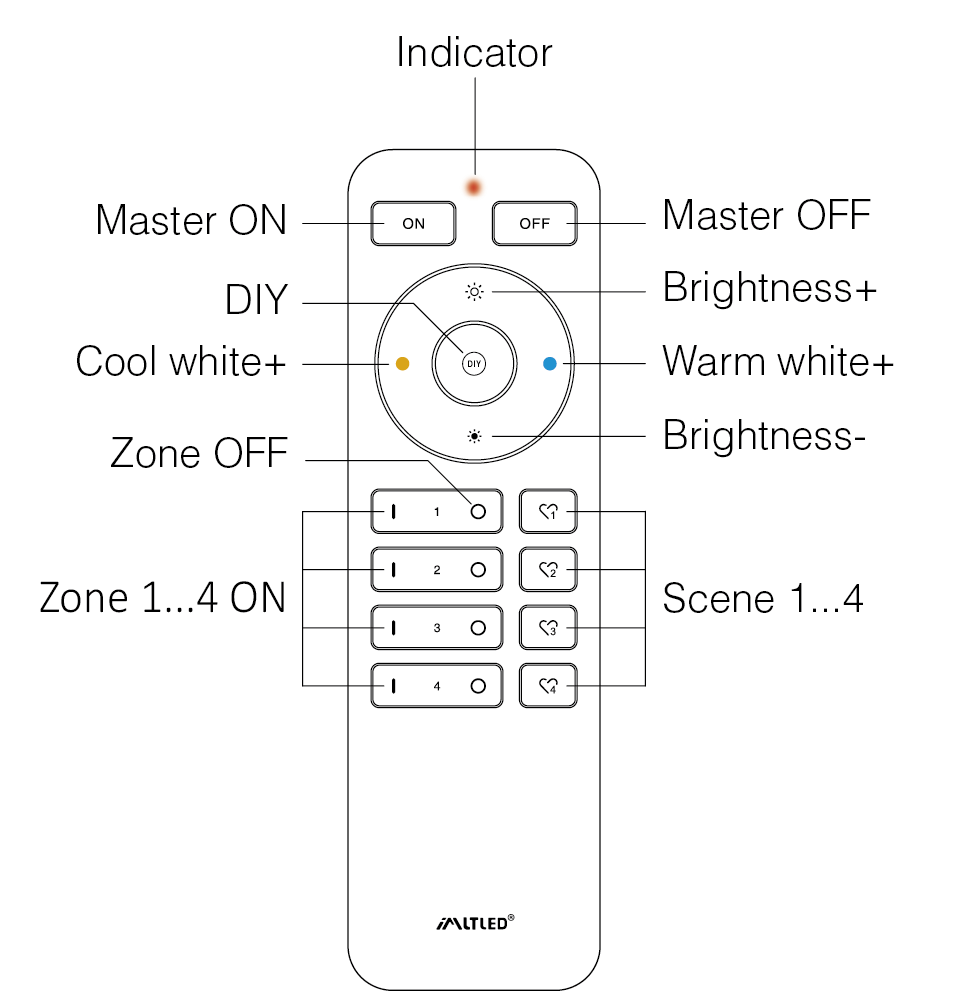
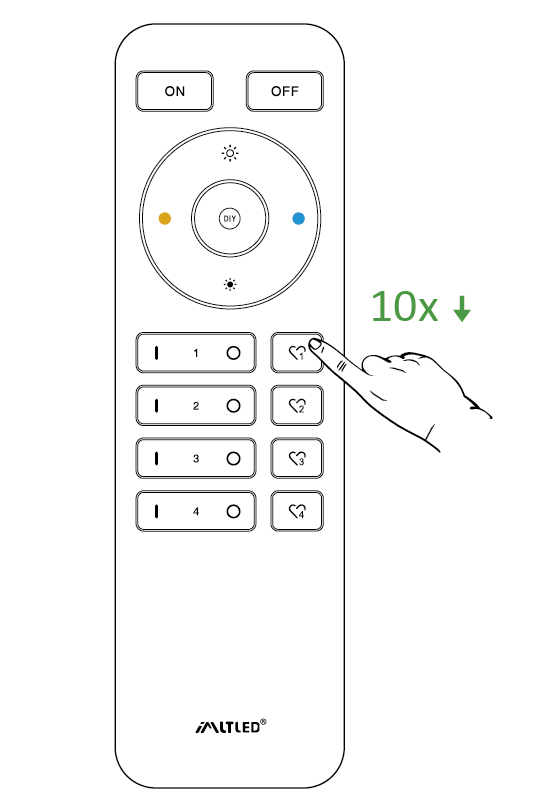
 ” 10 times continuously
” 10 times continuously